Temperature Controller XH-W3001 Cooling Heating Switch Thermostat 12V/24V/110-220V/220V Microcomputer Temperature Controller
Temperature Controller XH-W3001 Cooling Heating Switch Thermostat 12V/24V/110-220V/220V Microcomputer Temperature Controller
Description:
1. Versatile Digital Temperature Control: The XH-W3001 is a digital temperature control switch with multiple parameter settings and memory functions. It offers precise temperature control for various applications.
2. Multiple Power Options: This temperature controller is available in DC12V, DC24V, and AC220V power options, providing flexibility to meet different voltage requirements.
3. User-Friendly Interface: Equipped with three buttons (Set, Increase, Decrease), this temperature controller allows users to set appropriate parameters for heating or cooling easily. The 3-digit LED display provides clear temperature readings and allows users to view and adjust settings effortlessly.
4. Convenient Installation: The thermostat control switch features dual-ear mounting holes on the housing, making it easy and convenient to install and secure in place. It ensures stability during operation.
5. Reliable Performance and Easy Operation: This digital temperature control switch guarantees reliable performance with its wide range of temperature control capabilities and user-friendly design. It offers precise temperature regulation while remaining simple to operate.
Instructions for use
Set the start temperature:
Press the UP button once to display the start temperature. Press and hold the up button for about 3 seconds, and the start temperature number will flash. The desired temperature value can be set via the up and down buttons.
Set shutdown temperature: Press the down button once to display the shutdown temperature. Press and hold the button for about 3 seconds to flash the shutdown temperature number. The desired temperature value can be set via the up and down buttons.
How to factory reset: When the device is powered on, press and hold the up and down keys at the same time, the Nixie tube displays 888, then automatically switches to detection temperature, i.e. factory reset.
Heating mode setting method
Essential setting: Start temperature < stop temperature (the program automatically determines that the working mode is heating mode)
Setting method:
1. Long press the up/down button, and the start temperature flashes, set the start temperature value via the up/down buttons.
2. Long press the down button to stop the temperature flashing and set the stop temperature value via the up and down buttons.
Case Instructions for use: Control the water heater, stop heating at 65℃, and start heating again when the temperature drops to 50°C.
How to adjust it?
Step 1: Confirm the working mode is the heating mode, with start temperature < stop temperature.
Step 2: Long press the UP/DOWN button to flash the start temperature. Use the up/down buttons to set the start temperature to 50°C.
Step 3: Long press the down button to stop the temperature flashing. Use the up and down buttons to set the shutdown temperature to 65°C, and the setting is complete!
Cooling mode setting method
Essential setting: Start temperature > Stop temperature (the program automatically determines that the working mode is refrigeration mode)
Setting method.
1. Long press the up/down button, the cooling mode starts flashing and set the start temperature value via the up/down buttons.
2. Long press and hold the down button to stop the temperature flashing, and set the stop temperature value via the up and down buttons.
Case Instructions for use:
Control breeding, stop ventilation at 26°C, and restart refrigeration when the temperature reaches 28°C. How to adjust it?
Step 1: Determine the working mode as refrigeration mode, start temperature > stop temperature.
Step 2: Long press the up/down button to flash the start temperature. Use the up/down buttons to set the start temperature to 28°C
Step 3: Long press the down button to stop the temperature flashing. Use the up and down buttons to set the stop temperature to 26°C, and the setting is completed.
Reminder:
When setting the heating mode, if the set temperature value is accidentally reversed, the output indicator light will not turn on. does not turn on and charging does not work. If the above situation occurs after adjustment, you can check whether the set temperature value is reversed
Power supply voltage: 12V/24V/110-220V/220V (resistance capacitance voltage)
Temperature measurement range: -50-110 degrees
Temperature control accuracy: 0.1 degrees
Measurement input: NTG10K waterproof probe L=1 meter
Output type: Direct output
Output capacity: up to 10A
Installation hole spacing: 73mm (aperture 4mm)
External dimensions: 60 * 45 * 31mm/2.36 * 1.77 * 1.22inch
Packaging weight: 47g
Package list:
1 x Temperature Controller
Notes:
1. Please allow 1-3mm differences due to manual measurement, thank you for your understanding!
2. Due to the difference between different monitors, please understand that the picture may not reflect the actual color of the item.
Have a question?
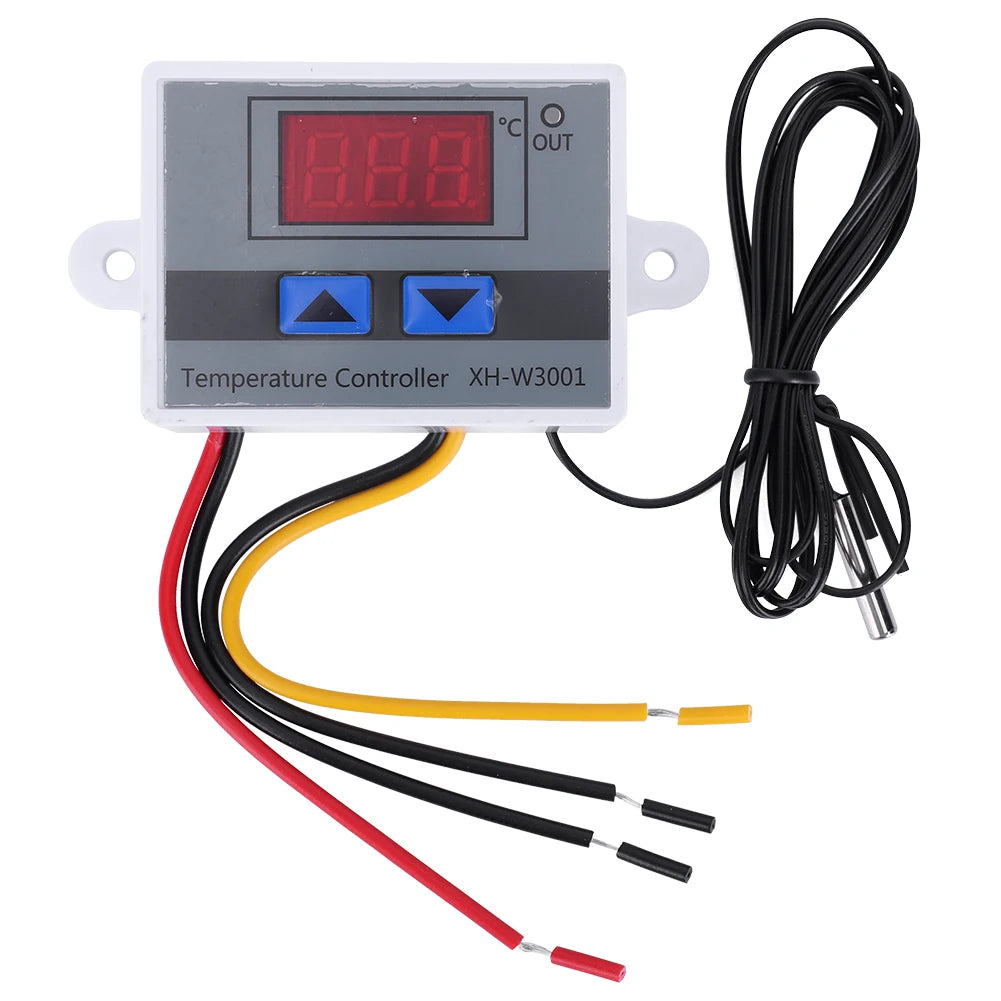
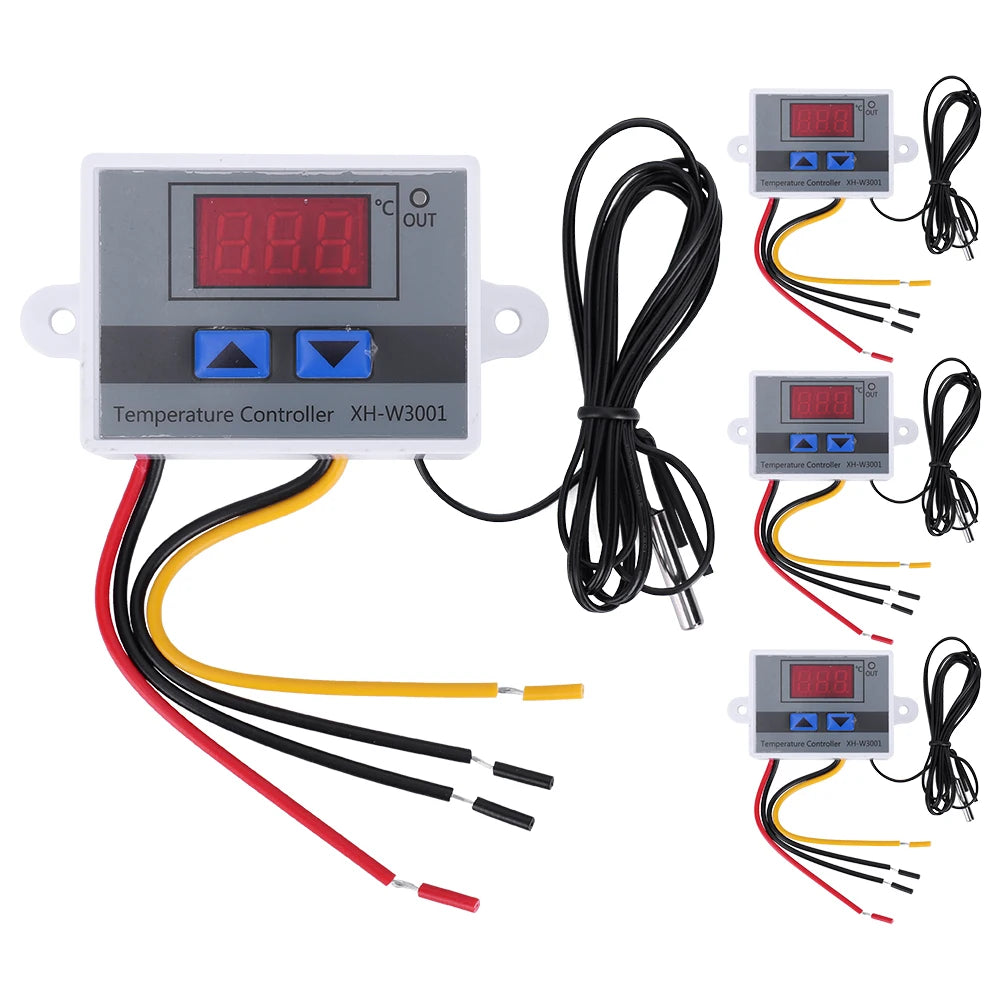



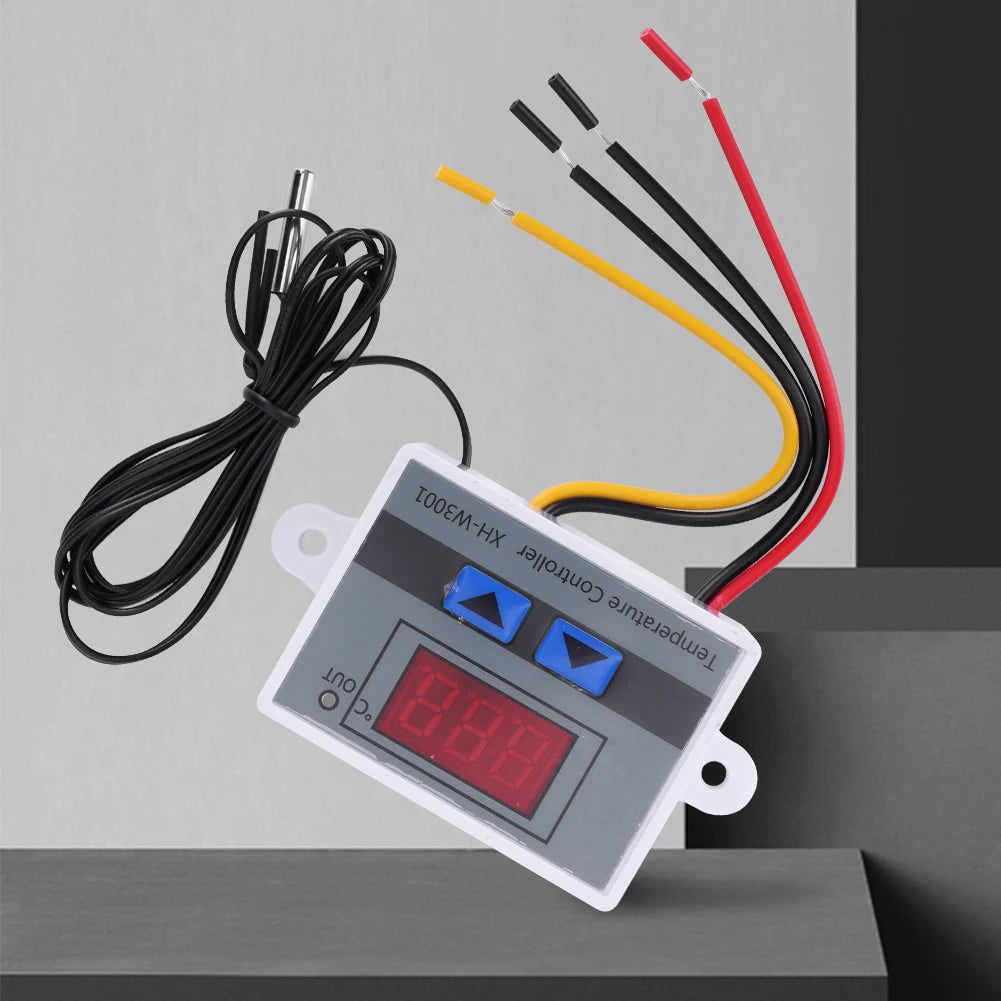

Temperature Controller XH-W3001 Cooling Heating Switch Thermostat 12V/24V/110-220V/220V Microcomputer Temperature Controller








